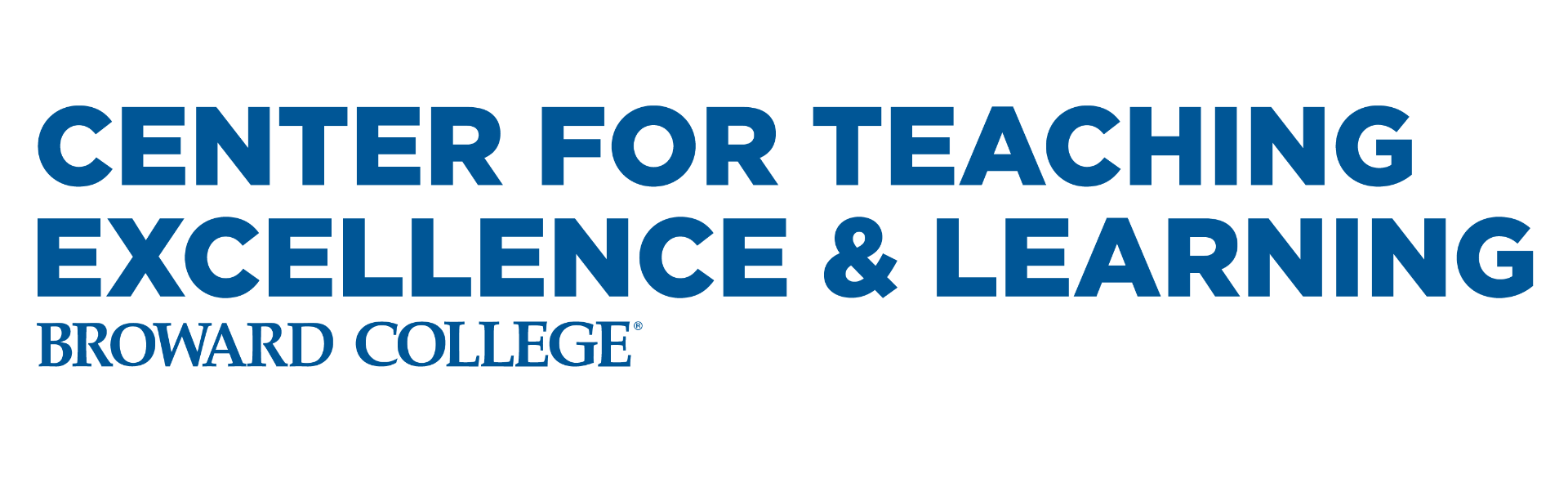Flex Room Learning

Teaching in a Classroom with Flexible Technology
Classrooms with Flex technology give faculty the ability to teach
in-person (roomers) and remote learners (zoomers) simultaneously.
Faculty who are not teaching in the flexible modality may still be assigned a Flex room.
This resource page is intended to support any faculty teaching in a Flex classroom.
- Streaming and Learning (Flex) Classroom Equipment (SharePoint link)
- Faculty Urgent Classroom Request (PDF link)
- Flexible Class Checklist (PDF link)
- Scheduling Your Synchronous Session in Zoom (PDF link)
Additionally, the following videos are embedded in the course shell and
included in the attached checklist:
Flex Rooms Video Links:
- Flex Room: Overview
- Flex Room: Sharing Your Screen
- Flex Room: Using the Interactive Monitor
- Flex Room: Using the Camera and Microphone
- Flex Room: Using a Document Camera
- Flex Room: Using a Whiteboard
Campus Technology Services
Campus Technology Services can help to enhance your work and learning experience, whether you’re in college classrooms, offices, event spaces, or remote locations.
Support services include:
- Technology Consultation- schedule an appointment with a Campus Technology subject matter expert to discuss technology-related ideas or initiatives.
- Classroom Technology Training – schedule a 30-60 minute personalized training session with a Campus Technology specialist on classroom technology such as Lanschool, Smart monitor, Mirroring 360, and Flex Classrooms
Request a consultation or training via the Campus Technology Services ticketing system.