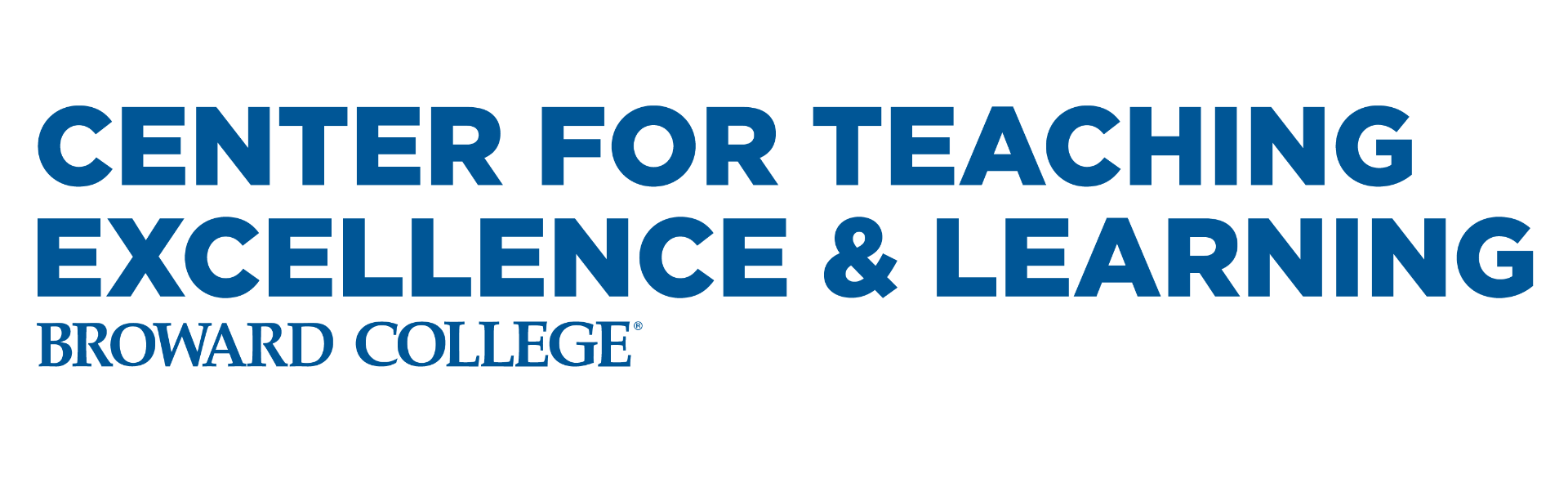Learning Technologies
Modality Key
- Asynchronous Online
- Blended
- Live Session
- “What’s New”
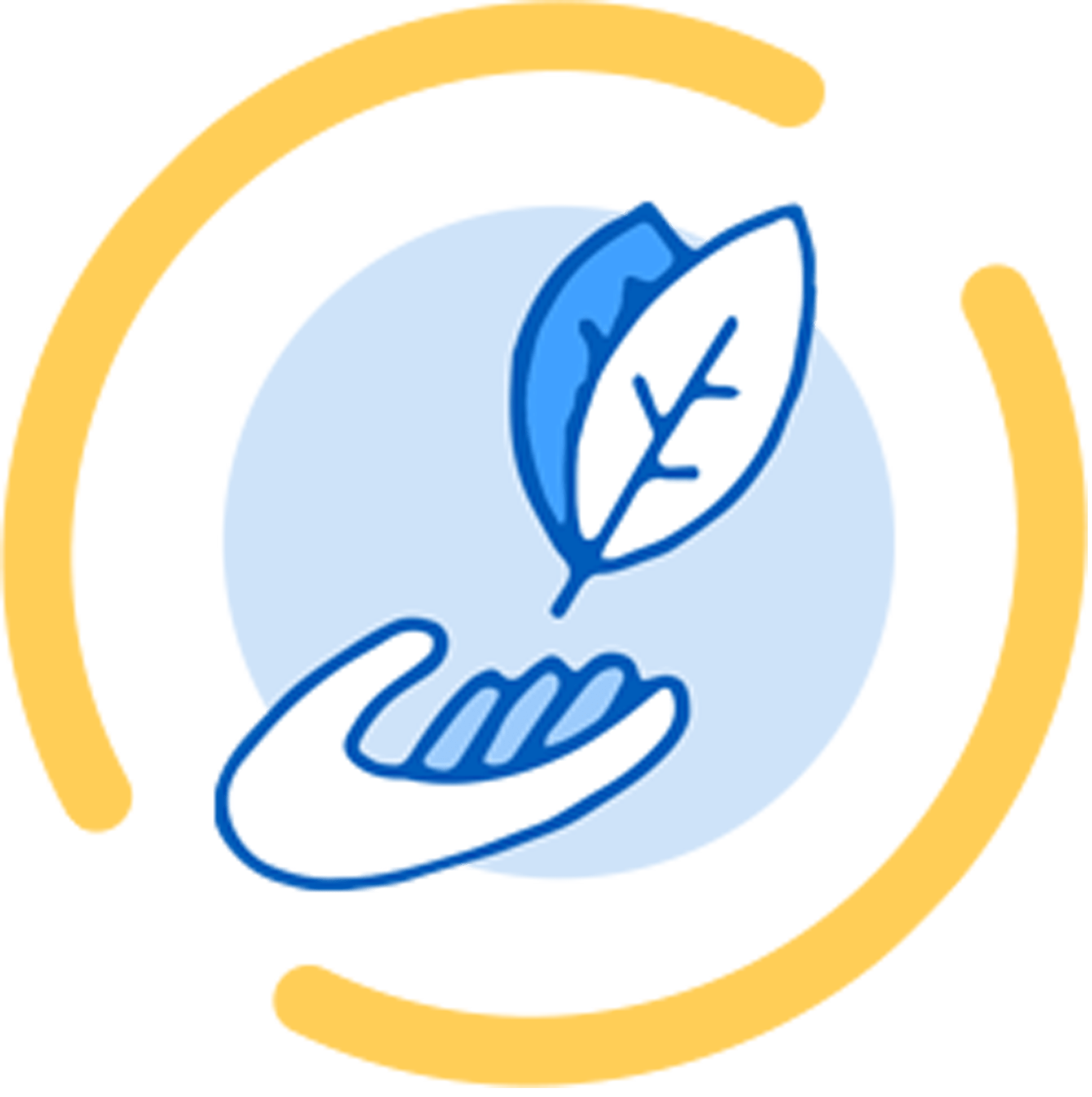
This category focuses on learning technologies that are necessary to instruct a class such as D2L, Zoom, Respondus, and Turnitin. Also included in this category are course on how to create videos.
The catalog shown on this page is simply for browsing the courses. You will not be able to earn professional development credit for viewing the recordings. You are able to register for these courses and earn PD credit within Workday’s MyLearning.
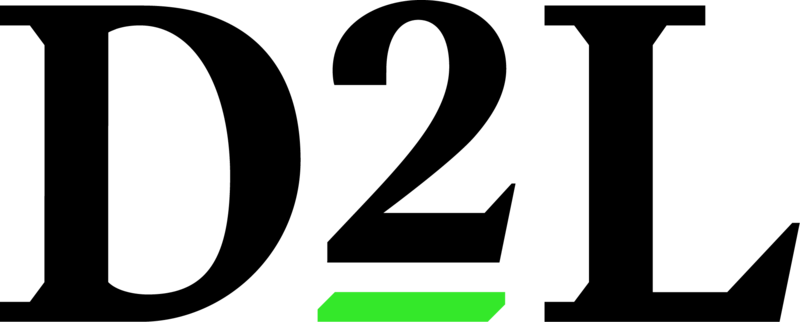
D2L Courses
ALT001 D2L Basics
This session covers the basic tools and features of the D2L learning environment.
ALT009 What’s My Grade?
This session is for participants who want to enhance their classes with a Gradebook in D2L to track students’ progress and calculate final grades.
Prerequisites: ALT001
ALT022 Creating Tests & Quizzes in D2L
This session goes over how to create tests and quizzes in D2L.
ALT026 Advanced Test & Quizzes in D2L
This session will cover topics such as inserting multimedia into questions and creating question pools in D2L tests and quizzes.
Prerequisites: ALT001 or ALT022
ALT046 What’s New in D2L
Learn how to use D2L features to engage students in course activities and retain enrollment.
ALT047 D2L Intelligent Agents
Learn how D2L Intelligent Agents allow instructors to create automated notifications and emails to students.

Zoom Courses
ALT035 Intro to Zoom
Learn about the basics of Zoom- an external learning tool that can be used for conducting webinars, meetings, and office hours.
Courses on Creating Videos
ALT043 Getting Ready to be a YouTube Sensation – Part 1
In this two part series, faculty will learn about and take part in creating a YouTube channel in order to house, organize and store videos for their courses.
ALT044 Getting Ready to be a YouTube Sensation – Part 2
In this course, attendees will learn how to use YouTube’s built in video editor to perform simple edits to their videos. This course will also discuss how to use YouTube’s analytics to maximize engagement with their viewers.
ALT048 Intro to OBS
In this blended course, attendees will learn how to use the Open Broadcasting System (OBS) for screen recordings. OBS is a free and open source software platform for video recording and live streaming.
ALT053 Video Editing in Adobe Rush
This simple, easy to use video editing software can be used to help instructors create engaging video content using almost any video file. In this workshop you will learn the basics of video editing and how to create a video for your class.
Other
ALT011 Turnitin
This session covers the basics of Turnitin- a tool that prevents plagiarism and engages students in the writing process.
ALT023 Respondus Lockdown Browser
Learn how to use Respondus Lockdown Browser as well as Respondus 4.0 in this session.
ALT042 Google Apps for Learning
In this session, you will learn how to use several of Google’s applications for educational purposes.
ALT040 Getting Ready to Teach Blended/Online
This course is designed to certify faculty to teach a blended course or an online course that was previously developed by another faculty member.
ALT041 Designing Quality Online and Blended Courses
This course designed for instructors who have been selected to develop an online (including BC Online Live) or a blended course.
ALT060 Best Practices in Synchronous Online Learning
ALT056 Appy Hour
Join us for our monthly Appy Hour, where we share applications and programs that promote learning and engagement in the classroom! Each month, we’ll review different tools and how to implement them.