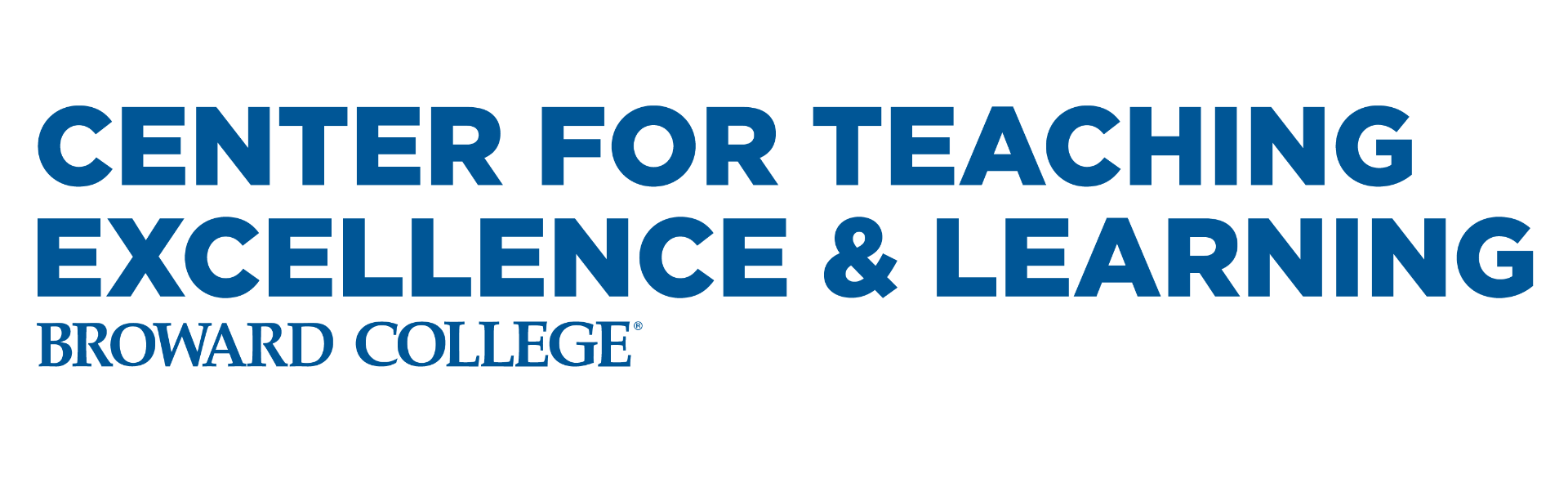Learning Technologies
CTEL offers many workshop opportunities to utilize technology for enhancing teaching and learning. Whether teaching on-campus, blended, or online courses, technology connects students to effective learning and fosters collaboration. In addition to courses, CTEL offers consulting services to assist faculty in incorporating technology into the teaching and learning process.
Broward College uses the D2L Brightspace learning management system and a variety of other tools available to both instructors and students. Below are resources and information about the variety of tools available.

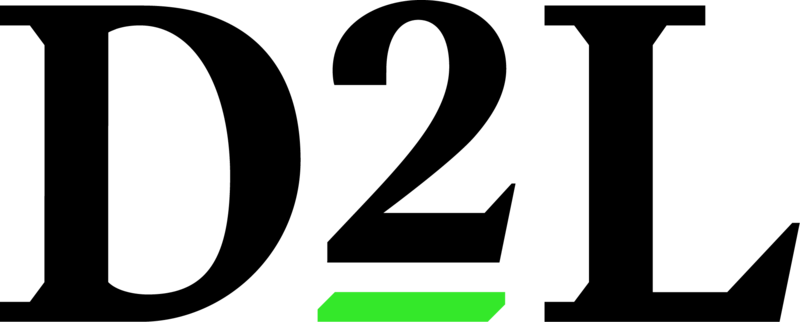
D2L is Broward College’s learning management system that is used to organize class content, assignments, tests, grades, and much more. Click the button below to review resources, videos, and information on D2L.

Respondus 4.0 is a tool for creating and managing exams that can be printed to paper or published directly to D2L. Exams can be created offline using a familiar Windows environment. The Respondus Test Bank Network contains thousands of test banks from major textbook publishers.
Visit the BC App Store to download the software. Review the Knowledge Base Article for more information about using the BC App Store.

Turnitin is a proprietary system that instantly identifies papers containing unoriginal material and acts as a powerful deterrent to stop student plagiarism before it starts. Turnitin is best used through the instructor’s course shell in D2L.
- Enable Turnitin Tool in Existing D2L Assignment Folders
- Create a Turnitin Assignment
- How to Upload an Assignment with Turnitin (For Students)
- Read an Originality Report in Feedback Studio
- Provide Feedback in Feedback Studio
- AI Writing Detection

Honorlock is an online proctoring tool that prioritizes integrity and innovative technology to effectively deter academic dishonesty. Honorlock uses on-demand proctoring services that monitor the online exam live, and remote proctors review the exam recording.
After requesting Honorlock proctoring for your course, you should be able to access the Honorlock dashboard within D2L to enable proctoring for your assessments.
Enable Turnitin Tool in Existing D2L Assignment Folders
- Log into D2L, locate your course, and assignments (under the Assessments tab on the course
navigation menu). - Click on the chevron next to the specific assignment submission folder and select Edit
Assignment from the contextual menu. - To enable TurnItIn, click on the corresponding tab (right).
- Under Evaluation, select Enable GradeMark for this folder.
- Under Originality Check, select Enable Originality Check for this folder.
- Set up other option as needed. (Click on the question mark symbol for additional details of
specific functions)

- To review and select advanced options click on More Options in Turnitin
- Click on Optional Settings to expand the list
- Set up options selected may vary depending on your needs. A video tutorial explaining the setup options is available on the CTEL D2L page.

- Click Submit and Save and Close on the next page.
Create a Turnitin Assignment
How to Upload an Assignment with Turnitin
Read an Originality Report in Feedback Studio
Provide Feedback in Feedback Studio
Using Honorlock with D2L
- Navigate to Honorlock in your Learning Management System. If you have questions on how to access this, please contact your institution for the specific location.
- It’s time to enable Honorlock in your exams! All exams for your course will be listed here. Click the blue ‘Enable’ button.

- Once the exam has been enabled, you can enable the Proctoring Settings of your choice. To enable a setting, simply click on the box for that setting. The blue checkbox will indicate that the option is enabled. Clicking on it again will deselect this option and turn it off. Depending on the options determined by your institutional administrator, you may or may not see all of these settings. Some options may include a lock icon indicating that your administrator doesn’t allow this setting to be edited for all assessments. For additional explanations about these settings, please scroll to Section Two of this article.

- Next, select the Student Guidelines you deem applicable to this assessment. You’ll notice that we now have a list of items you can select to tell your exam takers what they can or cannot do during the assessment. We strongly encourage you to clarify or expand upon any or all of the items you choose to enable in the Additional Instructions section below. These guidelines and Additional Instructions will be visible to exam takers when starting their exam and will be utilized by our proctors to determine what is and isn’t allowed during the assessment.

- The next section is the Accommodations section. These will only be visible to the Honorlock proctors. Whatever the accommodation may be, please include the exam taker name and the accommodation details in this section.

- Last but not least, you have the exam availability toggle. We always suggest you leave this to the “no” option as default, which would respect the exam availability dates and times you set up within your LMS itself. Selecting “yes” here would allow the exam takers to see the assessment listed outside of that preset window you had previously selected.