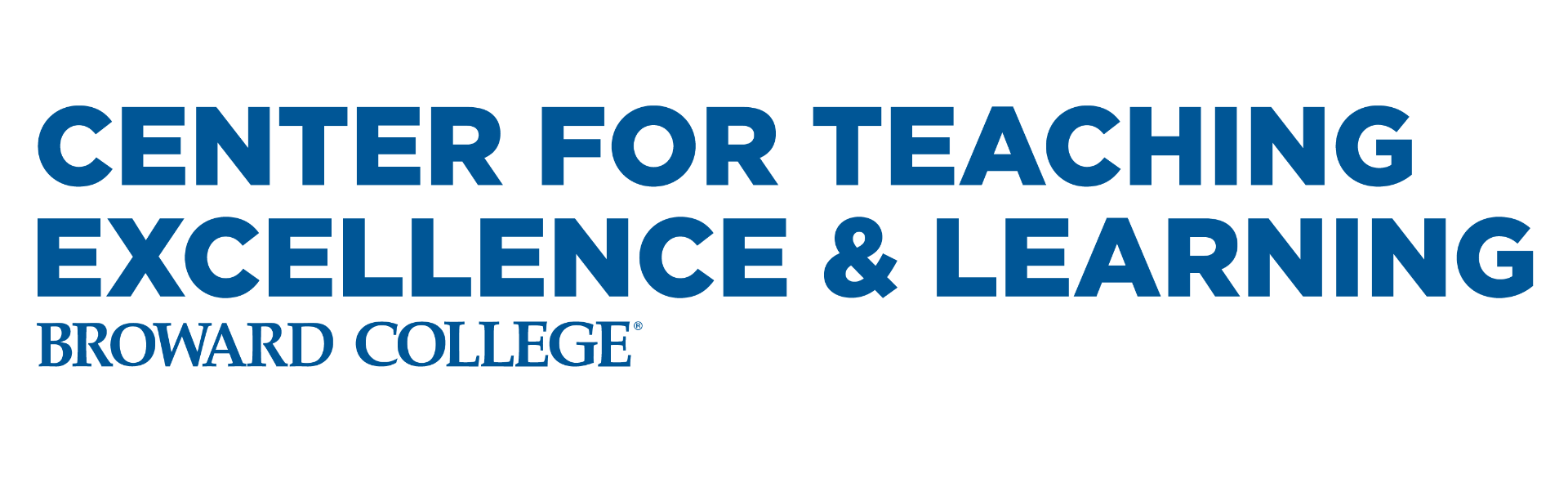Technology
Core Values
- Support
- Assessment
- Discipline
- Best Practices
- Technology

Technology to Enhance Instruction
Excellence in teaching and learning embraces accessible educational technology to enhance instruction and course delivery. Faculty are intentional about when and how to use technology to support student learning and are aware of barriers that may arise for students when using technology. You are able to register for these courses and earn PD credit within Workday’s MyLearning.
ALT001 D2L Basics
D2L Brightspace is the learning management system that Broward College uses to deliver online and hybrid classes. D2L also enhances many face-to-face courses and offers a high-quality academic experience that can include integrated librarians and more. This course covers the basic tools and features of the D2L learning environment. Participants will learn how to navigate the D2L environment, create modules, add a syllabus, and develop class activities.
ALT009 What’s My Grade?
The D2L grade book must be setup before using the Grades tool. The grade book contains grading systems, formula or points systems, grade categories, and grade items. This course provides hands-on training and an overview of the grade book in D2L. Participants will work on creating a grade book aligned with their teaching philosophy and best teaching practices to increase student participation in learning.
Prerequisite: ALT001 D2L Basics
ALT012 Spark Up Your Courses With Adobe Spark
In this course, participants will learn how to use Adobe Express to create impactful messages or announcements for use in D2L, emails, and social media. By the end of the course, participants will create four digital announcements, assignments, or messages, using Adobe Express.
ALT013 Creating Visual Essays & Reports
In this course, participants will learn how to use Adobe Express to create visual essays and reports. By the end of the course, participants will create one visual essay or report for use in the classroom or workplace.
ALT014 Explanimations for the Classroom & Workplace
An “explanimation” is a visual aid designed to teach concepts or provide instructions on a topic, typically created using tools like Adobe Express or other widely-used video editing software. In this course, participants will learn how to create one explanimation for use in the classroom or workplace.
ETP053 Inclusive Teaching Project
ALT035 Intro to Zoom
Zoom is an external learning tool used for conducting webinars, meetings, office hours, and more. This powerful platform serves as an essential tool for BC faculty, enabling remote synchronous sessions and facilitating online instruction. In this course, participants will be introduced to the basic functions and settings of Zoom and how it can be used in higher education. Participants will learn how to access Zoom, how Zoom is used directly within the college’s course management system, Desire to Learn (D2L), how to record, save, and share meeting sessions, and other Zoom capabilities. Following this course, participants will be able to successfully deliver live and interactive Zoom sessions.
NOTE: This is an online self-paced course comprised of 6 modules and a test. There is no required “live” online component.
ALT039 What’s New in Zoom
Zoom serves as an essential tool for BC faculty, enabling remote synchronous sessions and facilitating online instruction. In this course, participants will explore the newest features in Zoom. This session will provide best teaching practices and practical “how-to” information on the latest Zoom features.
ALT040 Getting Ready to teach Blended/Online
In the blended course modality, up to 79% of the direct instruction can be delivered inside the College’s learning management system (D2L Brightspace). This includes assignments, interaction between students and instructors and among students, as well as associated learning activities. There is a requirement in a blended course section for scheduled class sessions to meet in a physical location. In the online course modality, all instruction is completed fully online, asynchronously, through the college’s learning management system (D2L Brightspace). The course needs to go through a formal development process and be approved to be offered fully online. A distance learning fee is added to the course.
ALT040 Getting Ready to teach Blended/Online is an online self-paced facilitated course where faculty will complete the required course activities and will become certified to teach a blended course and/or an online course that was previously developed by another faculty member. Participants will have approximately 4 weeks to complete the activities.
Recommended Prerequisite: ALT001 D2L Basics
ALT046 What’s New in D2L
In this course, participants will explore the latest releases in the college’s learning management system, D2L Brightspace. Attendees will also explore some of the more advanced features, along with strategies of leveraging technology to provide timely feedback, engage students in course activities, and retain enrollment.
ALT056 Appy Hour
In this course, participants will be introduced to a curated list of recommended apps and programs designed to foster student interest and enhance engagement in courses.
ALT060 Getting Ready to Teach BC Online Live
A BC Online Live course requires students and instructors to meet synchronously via Zoom during designated days and times. Coursework is completed virtually in Broward College’s learning management system (D2L Brightspace). Students are not required to physically attend class on campus. BC Online Live sessions include engaging online learning activities such as polls, small group breakout sessions, and D2L discussion forums.
ALT060 Getting Ready to Teach BC Online Live is designed for faculty who are currently teaching, or are scheduled to teach, Synchronous Online Learning (BC Online Live) courses. In this course, participants will learn technical and pedagogical aspects as well as best practices for Synchronous Online Learning courses.
Prerequisite: ALT035 Intro to Zoom for Faculty
ALT061 Getting Ready to Teach Flexible
Flexible Learning is a multi-modal student-centered approach to teaching and learning. ALT061Getting Ready to Teach Flexible is for faculty interested in teaching the Flexible modality. This 5 hour-blended course will explore the use of streaming and learning classroom technology and best practices in the Flexible Learning modality.
This workshop requires a 1.5-hour facilitated on-campus instruction scheduled in a streaming and learning classroom as well as an online D2L component.
Before the official course start date, participants will receive an email with course offering instructions on getting started and any additional details.
Prerequisite: ALT035 Introduction to Zoom for Faculty
If you have any questions, please contact ctel@broward.edu
ALT062 Using Office 365 for Teaching & Learning
In this course, participants will learn how to incorporate Microsoft 365, a cloud suite of apps available to all college employees and students, into their courses.
ALT064 ALT064 Zoom AI Companion
Zoom AI Companion is a personal generative AI assistant that can transform the way we work and communicate in higher education. As an AI writing assistant, AI Companion can compose email messages and chat messages, and summarize chat threads with the appropriate tone and length. AI Companion can also provide Meeting Summaries and Smart Recordings.
In In this course, attendees will explore the security features and functions for using Zoom AI Companion and Zoom Meeting Summaries in virtual meetings. Attendees will also discover ways to implement best practices for students and faculty.
Recommended Prerequisite: ALT035 Intro to Zoom for Faculty
ALT065 Simple Syllabus Training
In this course, instructors will explore how to use Simple Syllabus in compliance with Senate Bill 7044.
Faculty will learn how to access the Simple Syllabus template, how to enter the required sections of the syllabus to maintain compliance, how to make non-required components of the syllabus public or private, and how to publish their syllabus in the public-facing Syllabus Library. Additionally, this course will review the sections of the syllabus that consist of standard college-wide language and will demonstrate how to edit syllabus language as needed.
*Update: As of Summer 20243, Simple Syllabus is now a collegewide requirement
ETP029 Creating Instructional Micro Videos
ETP029 Creating Instructional Micro Videos is designed to educate faculty members about the expectations of a writing credit course at Broward College.
In this course, participants will explore the advantages of integrating videos into course materials and will receive practical guidance on creating and editing videos. The course covers a range of topics, including techniques for video creation, basic and advanced screen capture, fundamental and advanced video editing skills, and best practices for video production. No prior experience in video creation is required to excel in this course.
ETP058 AI and Emerging Technologies in Teaching and Learning
ETP058 AI and Emerging Technologies in Teaching and Learning will explore the transformative potential of AI and emerging technologies in the college classroom.
In this course, participants will gain a foundational grasp of AI and emerging technology concepts, terminology, and multifaceted applications in education. The course will also address the critical challenges of upholding academic integrity in the age of AI, particularly in assessments. Emphasis will be placed on practical strategies to mitigate potential integrity risks and uphold academic honesty. Participants will also identify and evaluate the nuances and opportunities of using AI and emerging technologies to enhance the educational experience.
ETP065 Artificial Intelligence (AI) Institute
The Broward College AI Institute is an innovative professional development program designed to equip instructors with the skills and knowledge necessary to integrate Artificial Intelligence (AI) tools into teaching practices across all disciplines.
In this course, participants will engage in hands-on activities, collaborative discussions, and the development of a personalized AI toolkit, all aimed at enhancing the educational experience for students and staying at the forefront of technological advancements in education. Additionally, this course combines live discipline-specific synchronous sessions with comprehensive online materials, focusing on evidence-based teaching practices and discipline-specific AI integration strategies.
SPR407 Lunch and Learn- AI and the Library
Theme: Generative AI: Librarians as Creative Catalysts.
In this course, attendees will explore the ethical implications of AI-generated content and learn strategies to address plagiarism. Attendees will also discover ways to collaborate with librarians in incorporating AI resources into their research.